-
Pick up from the Woodmart Store
To pick up today
Free
-
Courier delivery
Our courier will deliver to the specified address
2-3 Days
Free
-
DHL Courier delivery
DHL courier will deliver to the specified address
2-3 Days
Free
HARDWARE
Interface
2 x 10/100Mbps Ethernet ports (RJ45)
Button/Switch
1 x WPS/Pairing button
1 x Reset Button
1 x Operation Mode Switch
1 x Power On/Off Switch
LED
1 x Wi-Fi Signal and Status
Power Consumption
Approximately 3W
Power Option
Direct wall-plug
Rated Voltage/Frequency
Input: 100 – 240 VAC, 50/60Hz
WIRELESS
Wireless Frequency Band
2.4GHz
Wireless Coverage
Up to 1000 sq. ft. (indoor)
Wireless Standards
IEEE 802.11b/g/n
Wireless Link Rate
11n: Up to 300Mbps (dynamic)
11g: Up to 54Mbps (dynamic)
11b: Up to 11Mbps (dynamic)
Wireless Transmit Power
< 20dBm (EIRP)
Wireless Antenna
2 x Internal 3dBi Antenna
Wireless Security
64/128/152-bit WEP
WPA-PSK / WPA2-PSK
SOFTWARE
Internet (WAN) Connection Type
Repeater mode
AP mode
Router mode (Dynamic IP, Static IP, PPPoE)
Device Management
Web Browser / Mobile UI
Domain Login
Hurry and get discounts on all Apple devices up to 20%
Sale_coupon_15
25 $
To pick up today
Free
Our courier will deliver to the specified address
2-3 Days
Free
DHL courier will deliver to the specified address
2-3 Days
Free
Payment Methods:
2 x Ethernet ports (RJ45)
1x WPS/pairing button
1x Smart LED indicator
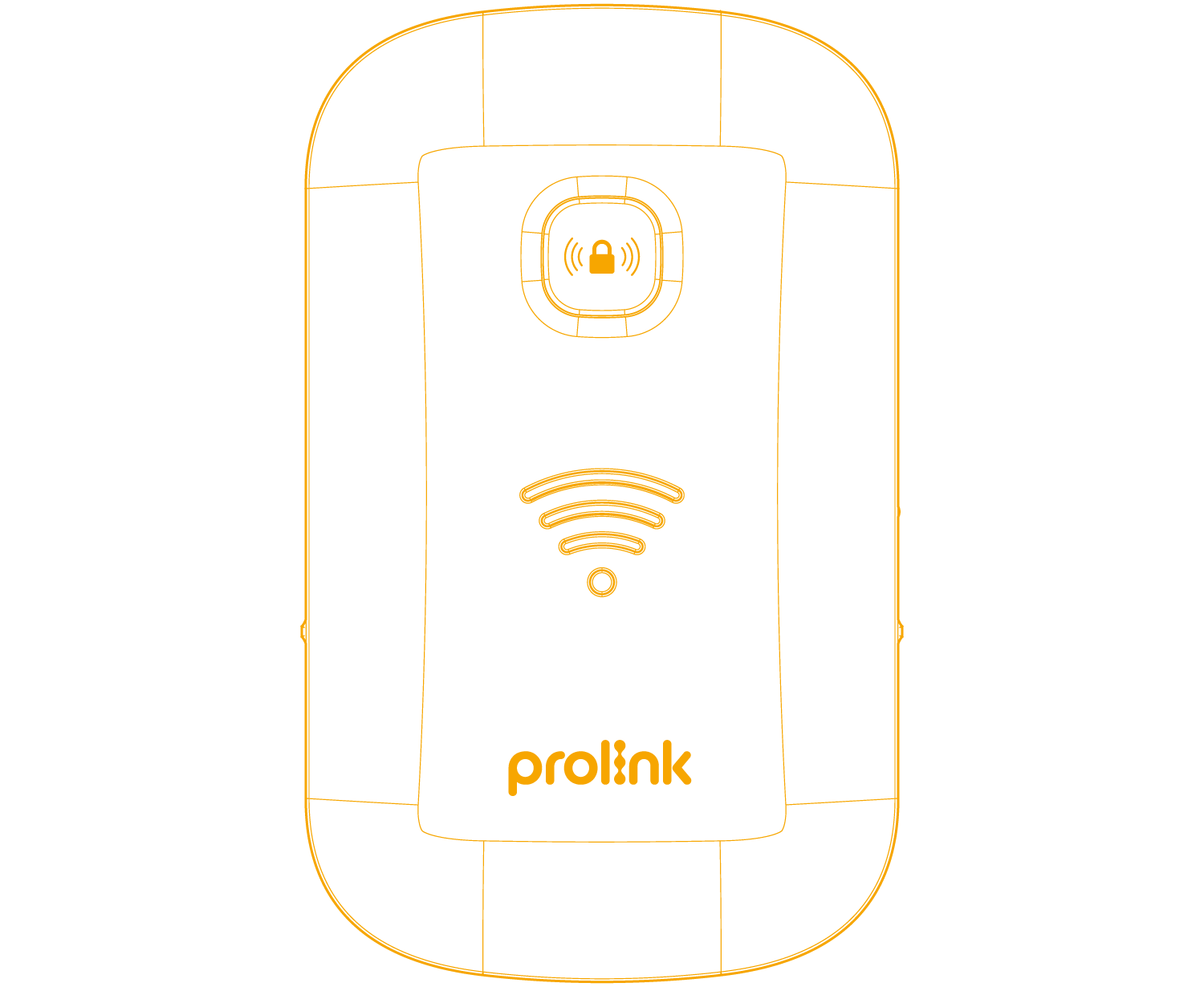
Light & portable
Travel friendly

Transform your Wi-Fi extender into a travel router and boost your overall Wi-Fi signal strength at hotels or accommodations with weak or congested networks.
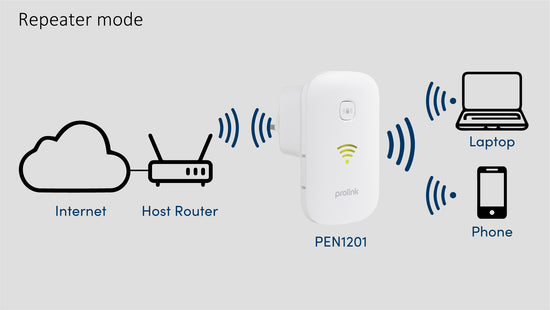
Set to the repeater mode by default, the Wi-Fi extender automatically extends your wireless coverage in homes or small offices.
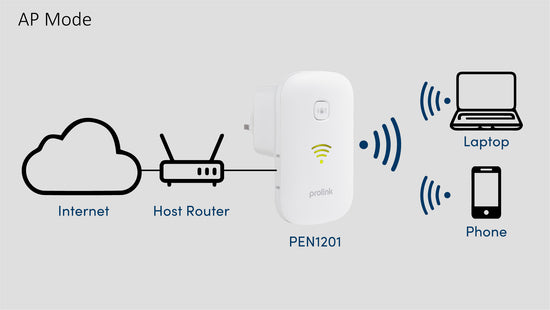
Switch to access mode when you are in an office, hotel and places, or when only temporary Wi-Fi connections are needed.
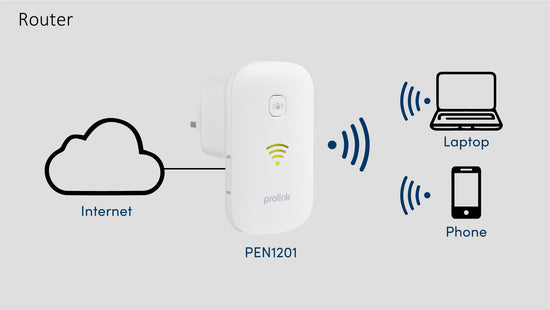
Best for home internet sharing, when there is an occassional increase number of users.
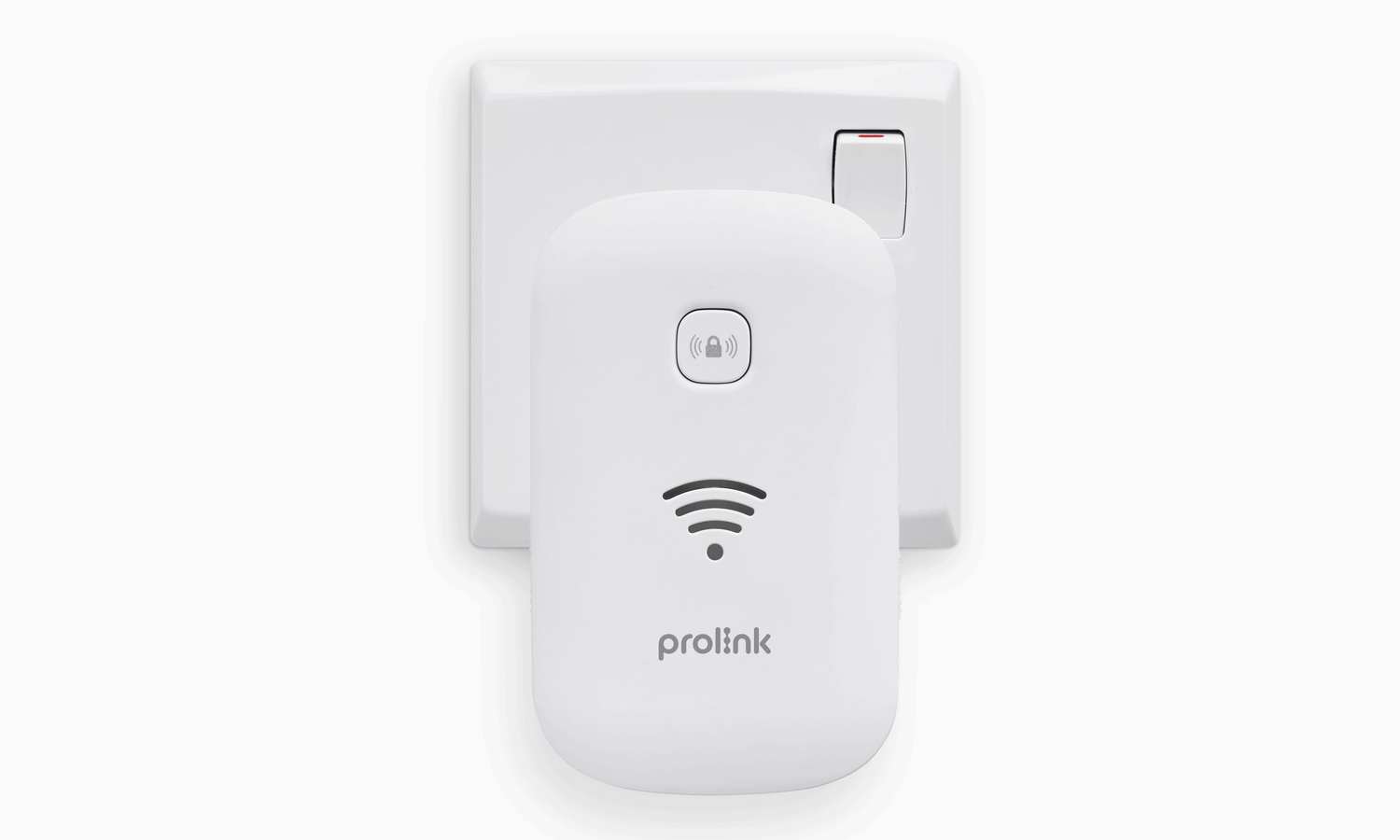
Placement is key. Use the Smart LED Indicator to help locate the best positioning and fully optimize the Wi-Fi signal and coverage from your existing router.

Turn one ethernet port into an internet source when in access point or router mode, and the other for connection to a wired device such as laptops or PCs using a RJ45 LAN cable.
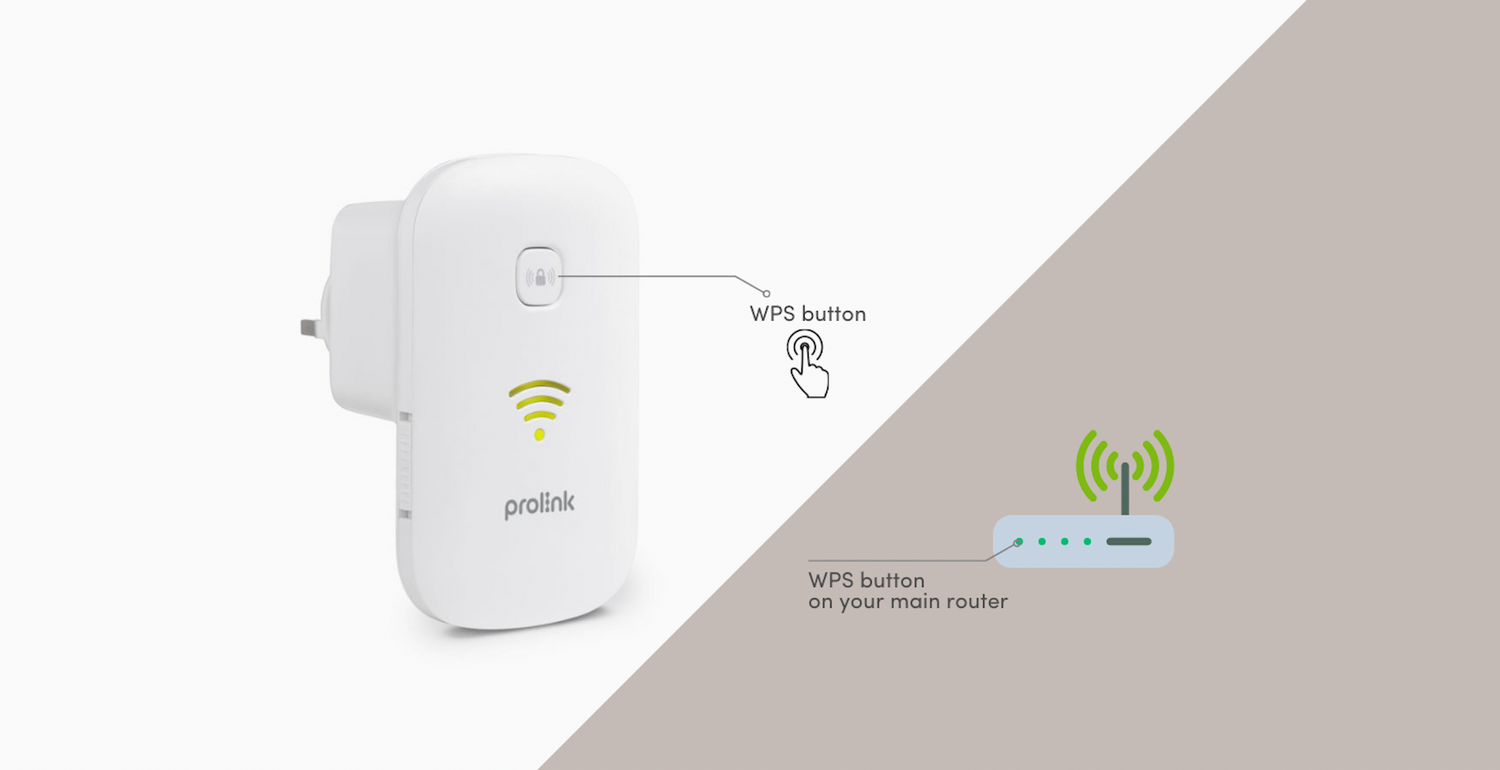
Easy device pairing by simply tapping and holding on the WPS button located at the front of the device and the user’s main router.
No account yet?
Create an Account
Reviews
Clear filtersThere are no reviews yet.